Introduction
As we dive deeper into the world of digital literacy and online learning, it’s essential to familiarize ourselves with the verbs that are frequently used in this domain. These verbs not only help us understand the tools better but also enable us to communicate our ideas effectively. Today, I’ll be sharing with you the top 10 verbs that you should be aware of. Let’s begin!
1. Access
One of the fundamental actions in the digital realm is ‘access.’ It refers to the ability to enter or retrieve information from a digital source. Whether it’s accessing an online library or a course material, this verb is at the core of our digital interactions.
2. Navigate
In the vast online landscape, ‘navigating’ is crucial. It means to move through different sections, pages, or menus to find what you’re looking for. With numerous websites and platforms, knowing how to navigate efficiently saves time and enhances the overall user experience.
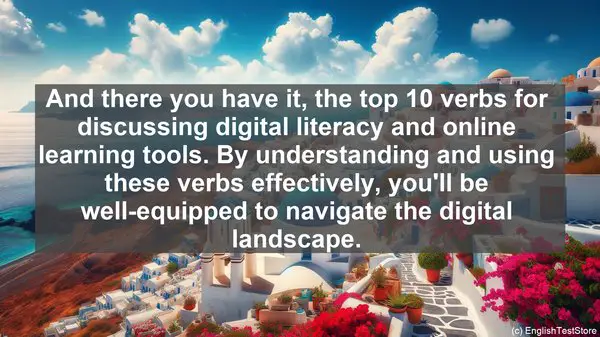
3. Collaborate
Learning today is often a collaborative effort, even in the virtual space. ‘Collaborating’ involves working together with others on a shared project or task. Online tools provide various features that facilitate collaboration, such as real-time editing or group discussions.
4. Upload
When we want to share our own content or files, we ‘upload’ them. Uploading refers to transferring data from our device to a server or a platform. It’s an essential action when submitting assignments or sharing resources with peers.
5. Download
On the other hand, ‘downloading’ is the process of retrieving data from a server or the internet onto our device. It’s how we acquire files, documents, or media that we need. From e-books to lecture recordings, downloading is a common activity for students.
6. Evaluate
With the abundance of information online, the ability to ‘evaluate’ its credibility and relevance is crucial. Evaluating involves assessing the quality, accuracy, and bias of the information. This skill ensures that we rely on trustworthy sources for our studies.
7. Customize
Digital tools often offer a range of customization options. ‘Customizing’ means personalizing the settings, layout, or features according to our preferences. Whether it’s adjusting the font size or organizing the interface, customization enhances usability.
8. Troubleshoot
In the digital world, encountering issues is not uncommon. When a problem arises, we need to ‘troubleshoot’ it. Troubleshooting involves identifying, analyzing, and resolving the issue. It’s a skill that empowers us to overcome technical hurdles independently.
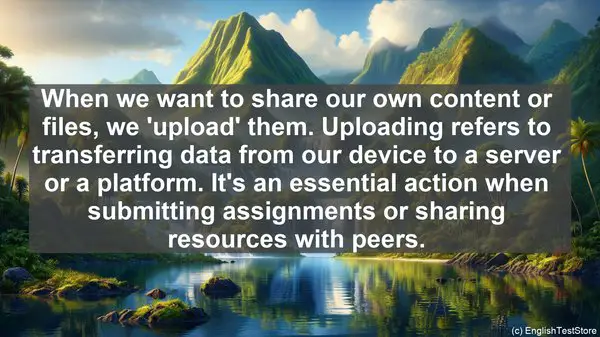
9. Update
Digital tools and platforms are constantly evolving. ‘Updating’ refers to installing the latest version or patches, which often include bug fixes or new features. Regular updates ensure that we have the best and most secure user experience.
10. Back up
Finally, ‘backing up’ is a practice that everyone should adopt. It means creating a duplicate or a copy of our files or data. Backing up is essential to prevent data loss in case of device failure or other unforeseen circumstances.
