Introduction
Welcome to today’s lesson. If you’re interested in animation and computer graphics, then you’re in the right place. Today, we’re going to dive into the world of English verbs that are essential for discussing this fascinating field. So, without further ado, let’s get started!
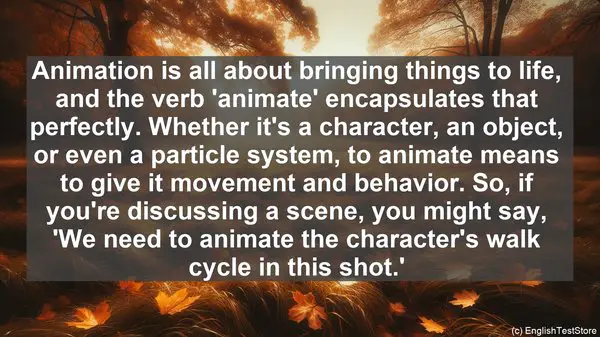
1. Render
When you hear the word ‘render,’ it refers to the process of generating the final image or animation from a 2D or 3D model. It’s like the last step in the production pipeline, where all the elements come together to create the finished product. So, if you’re working on a project, you might say, ‘I need to render this scene before we can review it.’
2. Animate
Animation is all about bringing things to life, and the verb ‘animate’ encapsulates that perfectly. Whether it’s a character, an object, or even a particle system, to animate means to give it movement and behavior. So, if you’re discussing a scene, you might say, ‘We need to animate the character’s walk cycle in this shot.’
3. Keyframe
Keyframes are like the building blocks of animation. They represent significant moments in time, where you define the position, rotation, or any other attribute of an object. By setting keyframes at different points, you create the illusion of motion. So, you could say, ‘Let’s add a keyframe here to mark the start of the character’s jump.’
4. Rig
In character animation, a rig is like a digital skeleton. It’s a system of controls and joints that allow you to manipulate the character’s movements. So, if you’re working on a rig, you might say, ‘I need to adjust the arm controls to improve the range of motion.’
5. Composite
Compositing is the art of combining multiple elements, such as live-action footage, 3D renders, and visual effects, into a seamless final image. It’s like the master puzzle where every piece has to fit perfectly. So, if you’re discussing a shot, you might say, ‘The compositing stage is where we’ll add the CG elements to the live-action plate.’
6. Texture
Textures add detail and realism to 3D models. They’re like the skin or surface of an object, defining its color, roughness, and other characteristics. So, if you’re working on a model, you might say, ‘I need to create a texture map for the car’s body.’
7. Simulate
Simulation is used to recreate real-world phenomena in a virtual environment. Whether it’s the movement of cloth, the behavior of fluids, or the dynamics of a rigid body, to simulate means to replicate those physical properties. So, you might say, ‘We’re using a particle system to simulate the water splashes in this scene.’
8. Transform
Transformation is at the core of any animation. It’s about changing an object’s position, rotation, or scale over time. So, if you’re discussing an effect, you might say, ‘We can use a transform node to create the motion blur in this shot.’
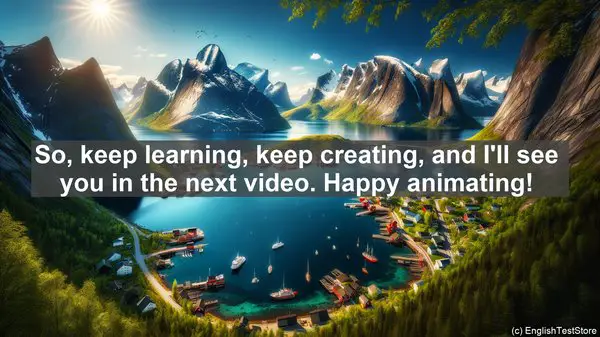
9. Trace
Tracing is the process of converting a raster image, like a photograph, into a vector format. It’s often used when you want to maintain the image’s resolution independence. So, you could say, ‘I’ll trace this logo so that we can scale it up without losing quality.’
10. Debug
In the world of programming and scripting, debugging is a crucial step. It’s about identifying and fixing errors or issues in the code. So, if you’re working on a script, you might say, ‘I need to debug this function to figure out why it’s not working.’
