Introduction
Hello everyone, and welcome to today’s lesson. In the world of digital media production, there are several words that often get mixed up. Whether you’re a student or a professional, having a firm grasp on these terms is crucial. So, let’s dive in and explore the top 10 commonly confused words in digital media production.
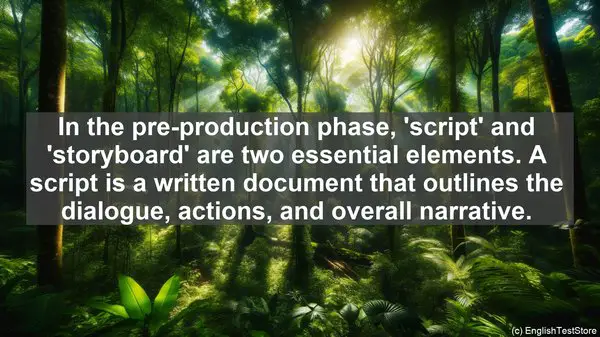
1. Codec vs. Format
One of the most common confusions is between ‘codec’ and ‘format.’ While both terms relate to the way digital media is encoded and stored, they have distinct meanings. A codec is the software or algorithm used to compress and decompress data, while a format refers to the container that holds the compressed data. So, think of the codec as the ‘how’ and the format as the ‘where.’
2. Resolution vs. Aspect Ratio
When it comes to the visual elements of a media file, ‘resolution’ and ‘aspect ratio’ are often used interchangeably. However, they represent different aspects. Resolution refers to the number of pixels in an image or lesson, while aspect ratio is the proportional relationship between the width and height. So, while resolution determines the clarity, aspect ratio affects the overall shape and composition.
3. Bitrate vs. File Size
While discussing media files, ‘bitrate’ and ‘file size’ are two terms that are frequently confused. Bitrate is the amount of data processed per unit of time, usually measured in kilobits per second (Kbps) or megabits per second (Mbps). On the other hand, file size is the total amount of data a file occupies on storage, typically measured in kilobytes (KB) or megabytes (MB). So, bitrate is about data transfer, while file size is about storage space.
4. Keyframe vs. Frame
In lesson editing, ‘keyframe’ and ‘frame’ are often used without distinction. However, they have different roles. A frame is a complete image in a lesson, while a keyframe is a specific frame that marks a significant change or transition. Keyframes are essential for animation and effects, as they define the starting and ending points of a change.
5. B-roll vs. A-roll
When it comes to footage, ‘B-roll’ and ‘A-roll’ are terms you’ll frequently encounter. A-roll refers to the primary footage, usually featuring the main subject or action. B-roll, on the other hand, is supplementary footage used to enhance the storytelling or provide context. It’s often used in interviews or documentaries to cut away from the main shot.
6. Lavalier vs. Shotgun
In the realm of audio, ‘lavalier’ and ‘shotgun’ are two types of microphones. A lavalier microphone, also known as a lapel mic, is a small device that can be clipped onto clothing, offering hands-free operation. On the other hand, a shotgun microphone is highly directional, capturing sound from a narrow field. It’s often used in film production to capture dialogue or specific sounds.
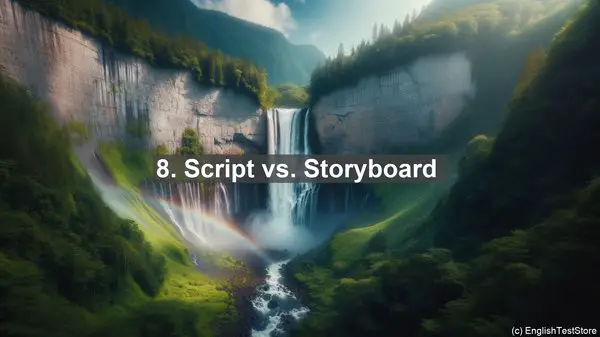
7. Dolly vs. Zoom
When it comes to camera movements, ‘dolly’ and ‘zoom’ are frequently confused. Dolly refers to physically moving the camera towards or away from the subject, creating a smooth and dynamic effect. On the other hand, zoom involves adjusting the lens focal length to make the subject appear closer or farther. While both techniques change the perspective, they have different visual qualities.
8. Script vs. Storyboard
In the pre-production phase, ‘script’ and ‘storyboard’ are two essential elements. A script is a written document that outlines the dialogue, actions, and overall narrative. It’s more focused on the textual aspect. On the other hand, a storyboard is a visual representation, often consisting of sketches or images, that helps in visualizing the shots and sequence. It’s like a comic book version of the script.
9. Export vs. Render
When it’s time to finalize a project, ‘export’ and ‘render’ are the terms you’ll encounter. Exporting involves converting the project file into a playable format, often with various settings and options. Rendering, on the other hand, is the process of generating the final lesson by processing all the effects, transitions, and elements. So, exporting is about the output, while rendering is about the creation.
10. Thumbnail vs. Poster Frame
Finally, in the realm of online media, ‘thumbnail’ and ‘poster frame’ are two terms that are often used interchangeably. A thumbnail is a small, representative image that gives a preview of the content. It’s commonly seen in lesson platforms or search results. On the other hand, a poster frame is a specific frame from the lesson that’s chosen as the main visual representation. It’s often used in lesson players or sharing links.
